In an effort to help you answer some of the questions you may have, Lincare has a device detail page for most home medical devices we supply. This information is accessible to you anywhere you have internet connection.
Let us walk you through an example of how a Sleep Apnea Therapy patient could access this information. Note: while this is an example for a Sleep Apnea Therapy Patient, this same process is applicable to most of our other therapies and home medical devices.
1. Visit www.lincare.com. This will take you to our website’s homepage.
2. Hover over “Our Services” in the top right corner. Click on “Sleep Apnea Therapy.”
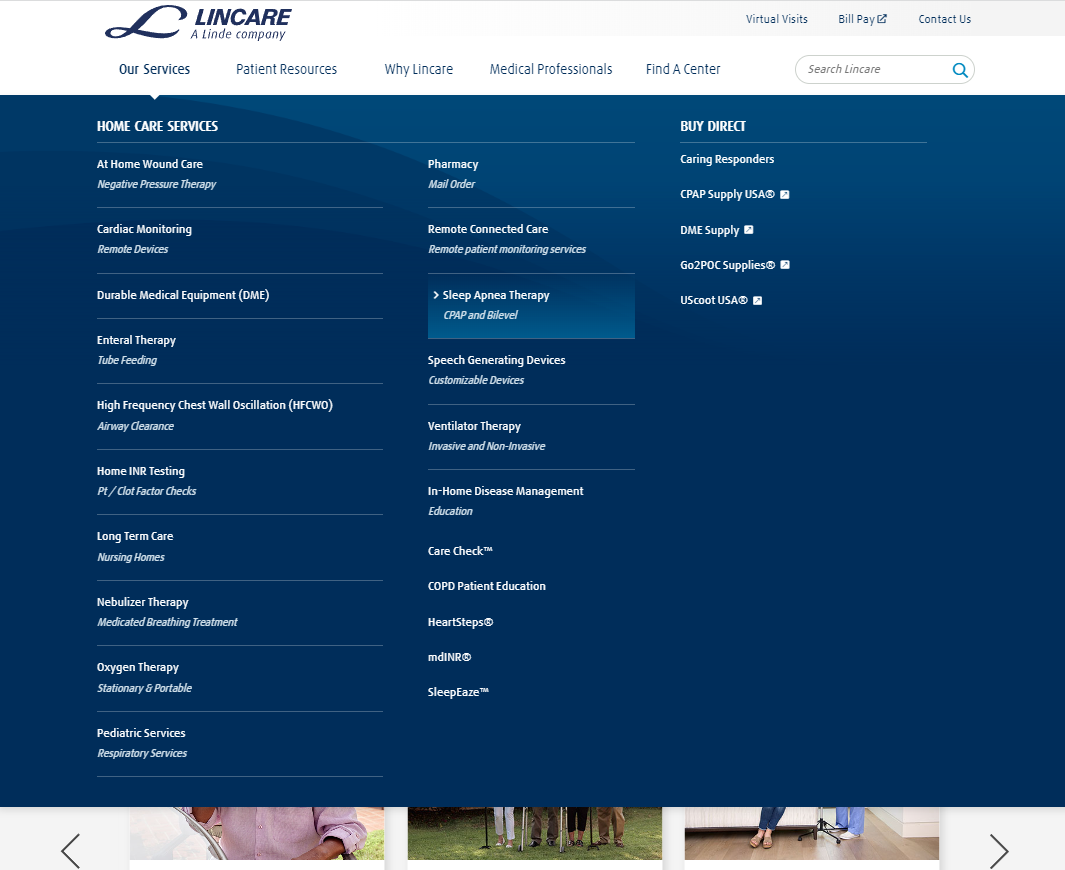
3. Scroll all the way down until your see the title "Device Specific Information."
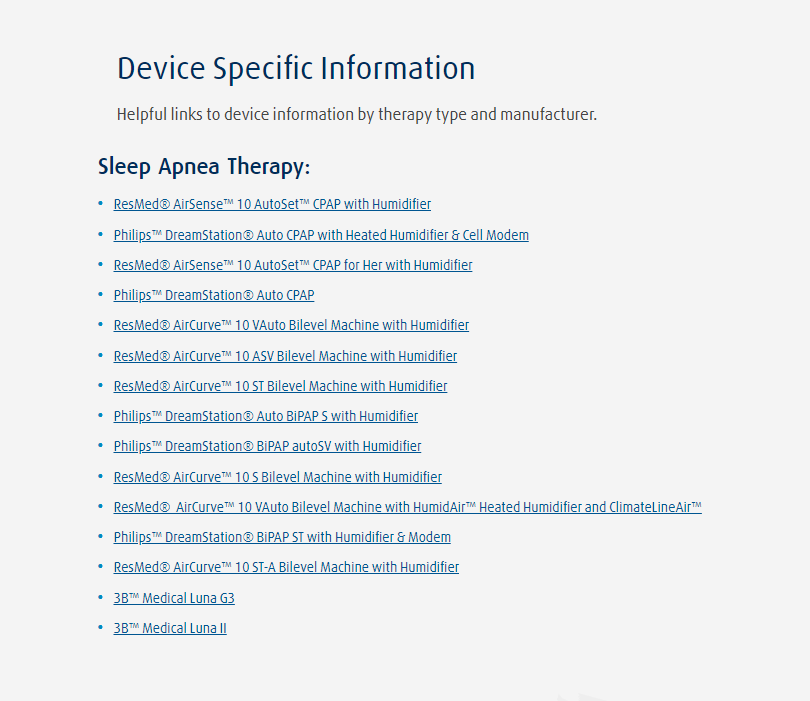
4. Click on the specific make and model of your sleep apnea therapy device. Let’s use the DreamStation® Auto BiPAP with Heated Humidifier and Cell Modem as an example.
5. Once you click on your device, you will be brought to a device detail page that will look like the below.
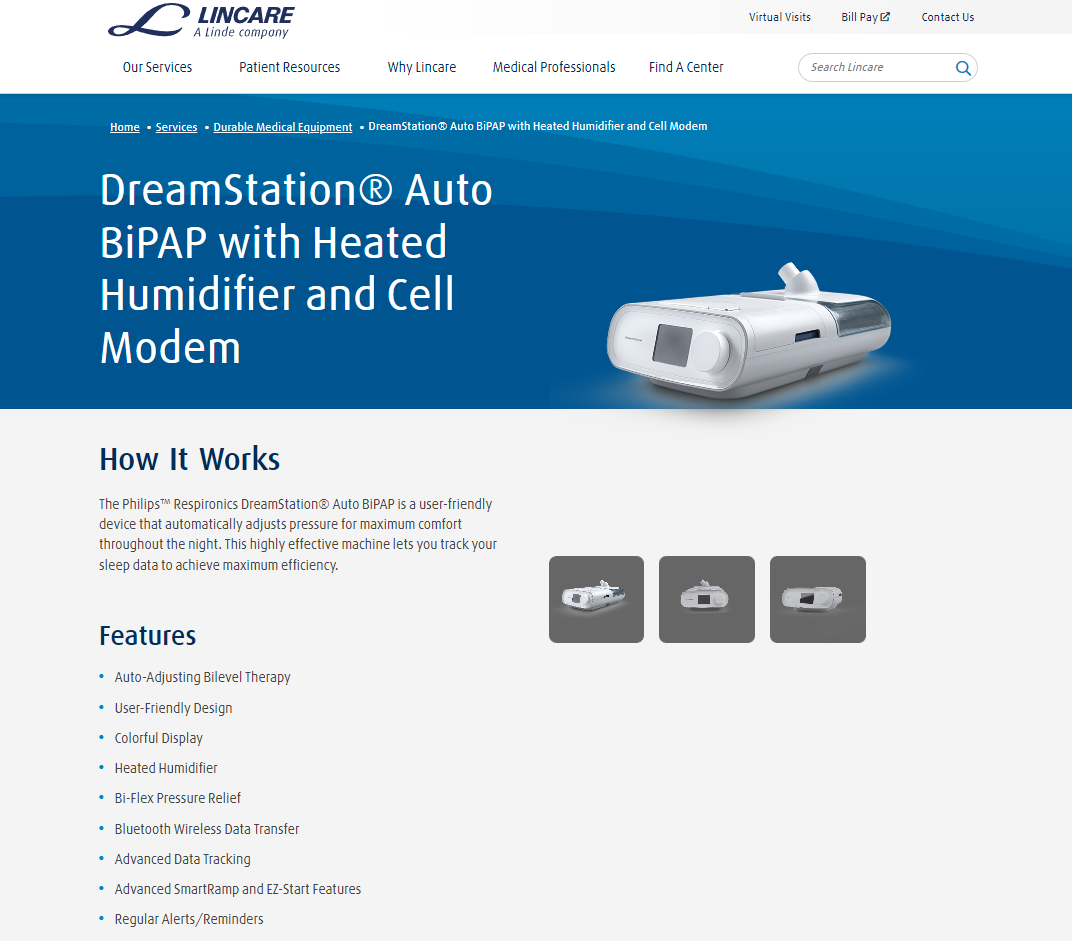
6. The device detail page has several resources for you to gather the information that you need. Here are a few helpful sections:
a. How It Works: This is an overarching description of your device.
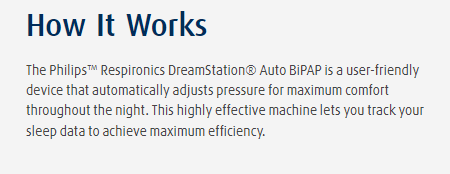
b. Features section: A brief overview of specialized technicalities or elements that make your device unique. For the DreamStation® Auto BiPap with Heated Humidifier and Cell Modem, features include as Bluetooth wireless data transfer, regular alerts/reminders, and a heated humidifier.
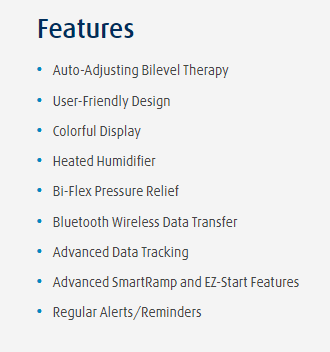
c. How To Use It video gallery: A collection of videos that walk you through how to use your device are stored here. Some device detail pages even include instructional videos about how to clean your device.
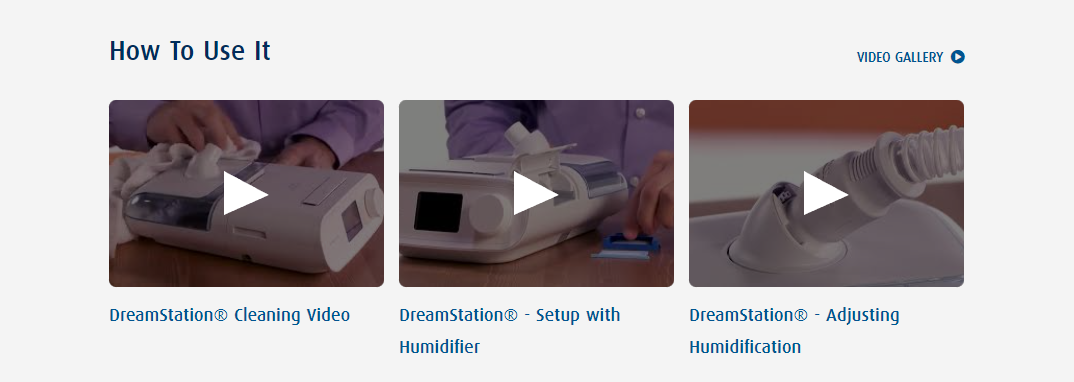
d. Companion App: A section describing a corresponding app that syncs with your device. Here, you can find the links to download the app on Google Play or the Apple App Store. (NOTE – this is not applicable for all devices as not all devices have corresponding apps.)
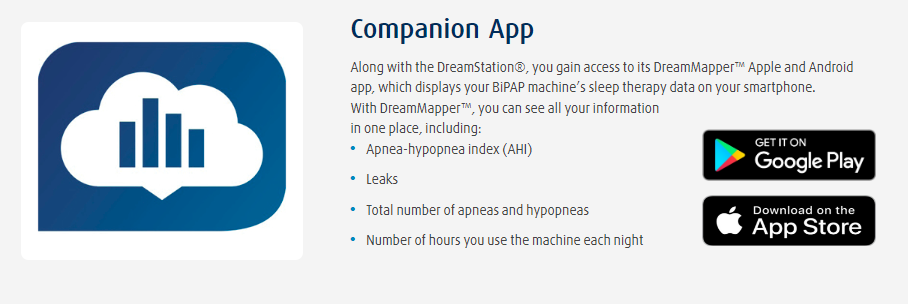
e. Frequently Asked Questions: This is a list of commonly asked questions and answers regarding your device.
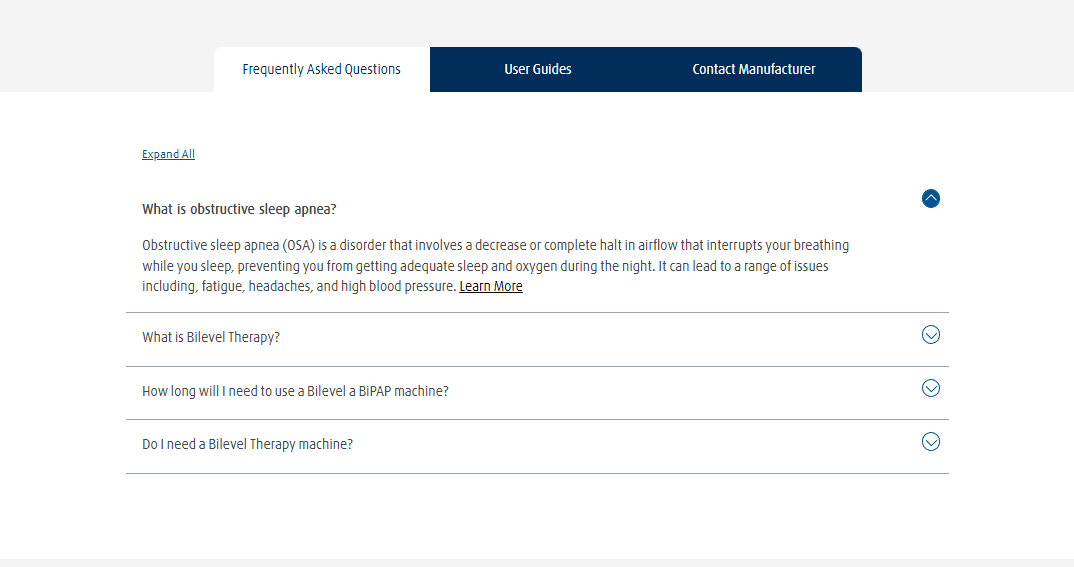
f. User Guides: Download PDF versions of manufacturer user guides for your device.
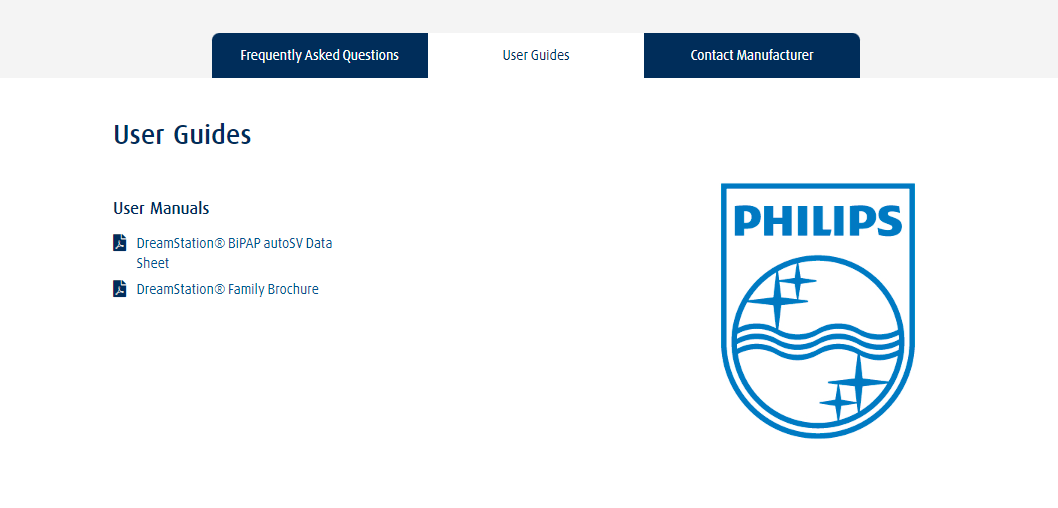
g. Contact Manufacturer: We link to the manufacturer’s website so you can have access to additional information (NOTE- this may not be pertinent for all devices).
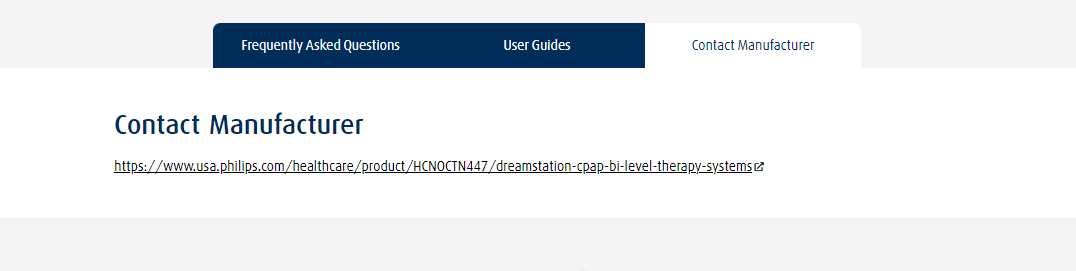
We understand sometimes it can be frustrating maintaining, using, or cleaning your device. We also do not expect you to memorize the instructions we provide upon set up, therefore, we’ve made it easier for you to access and find the information you need about your device on Lincare.com whenever you need it.
For a list of all devices visit the Durable Medical Equipment (DME) page, by clicking here. As you can see, there’s a large number of devices with detail pages.
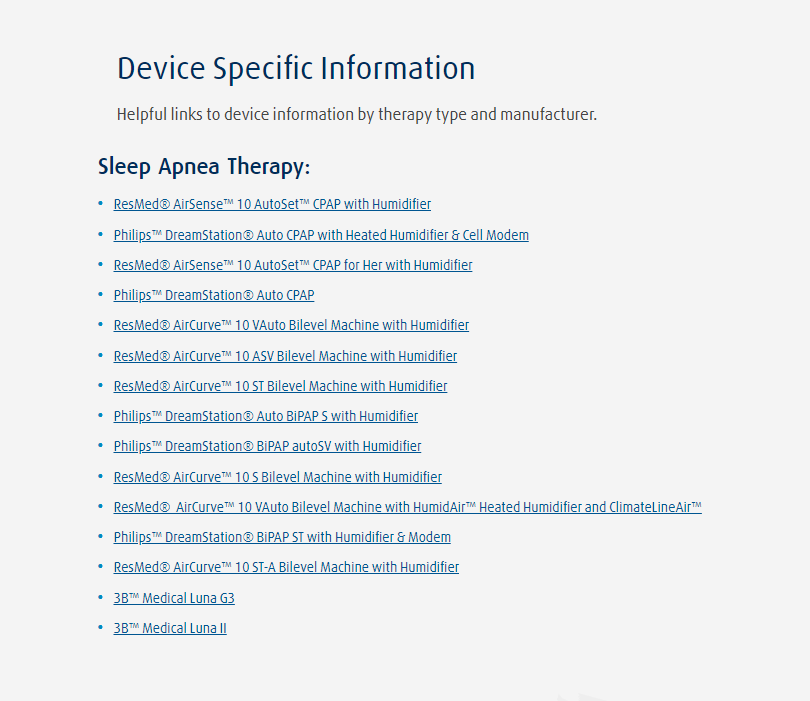
If you cannot find the answers to your questions, or need additional assistance, please contact your local center.
