Lincare’s Patient Portal allows you access to:
- Easy supply reordering
- Convenient and secure bill pay
- Dashboard to update insurance and other personal information
- Secure messaging with the patient portal support team and more!
- Our convenient and HIPAA-secure patient portal is here to help with just a few clicks.
How to Recover Your Username
1. Forgot Username:
- Click forgot username on the login screen

2. Username Recovery:
- Enter your legal First Name and Last Name
- Enter your Lincare Customer ID without the dashes (see where to find this)
- Enter your Date of Birth
- Click Continue

3. Identification Verification:
- Select your preferred contact method to receive verification code:
- Text
- Call
- Click send verification code
- A code will be received based on the selected contact method

- Enter the received verification code into the box
- Click Verify code
- If you did not receive your code, you may click request a new code, you have a max of 5 request

- Once your identification has been verified, your username will appear, and you can then navigate back to the login screen.

TIP: Identify verification will be required if your last login was more than 31 days ago.
How to Recover Your Password
1. Forgot Password:
- Click forgot password on the login screen
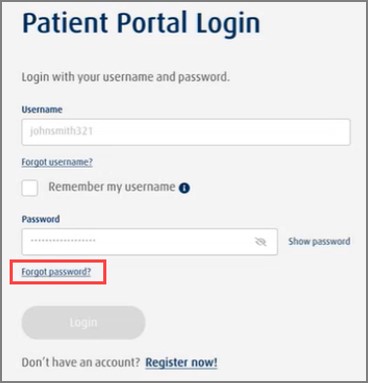
2. Password Reset:
- Enter Username
- Click Continue

3. Identification Verification:
- Select your preferred contact method to receive verification code:
- Text
- Call
- Click send verification code
- A code will be received based on the selected contact method

- Enter the received verification code into the box
- Click Verify code
- If you did not receive your code, you may click request a new code, you have a max of 5 request

4. Update Password:
- Create a username; this can be anything you want!
- Create a password:
- One Lowercase character (abc)
- One Uppercase character (ABC)
- One number (0-9)
- One punctuation mark or special character
- Read the terms of service
- Check box to verify the agreement to terms of service
- Click Save

- Your password has now been updated and you can navigate back to the login screen.

TIP: Identify verification will be required if your last login was more than 31 days ago.
NOTE: By completing the registration process, you agree that your username and password will be used across all Lincare platforms. This streamlined access allows you to use the same login credentials for multiple Lincare services, enhancing your experience and convenience. Please ensure the security of your username and password, as maintaining their confidentiality is your responsibility.

